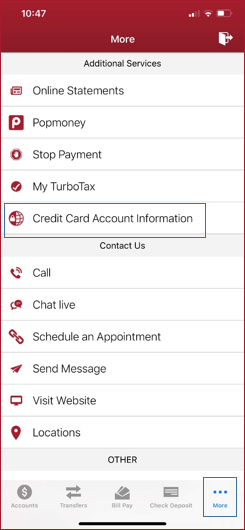Make a Credit Card payment?
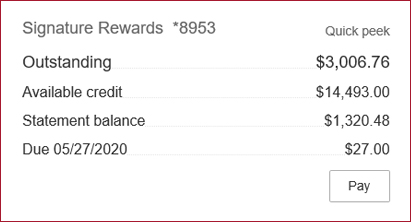
To make a credit card payment via WebBanking using an Allegacy account, visit My Accounts and click the PAY button beneath your credit card information.
To make a credit card payment via WebBanking using an external account or external debit card:
- Select Credit Card account information from your ADDITIONAL SERVICES toolbar.
- This will open your Credit Card WebBanking portal.
- Then select MAKE A PAYMENT from the right-hand side quick links.
- Choose the payment type and frequency of your choice and complete steps as they appear.
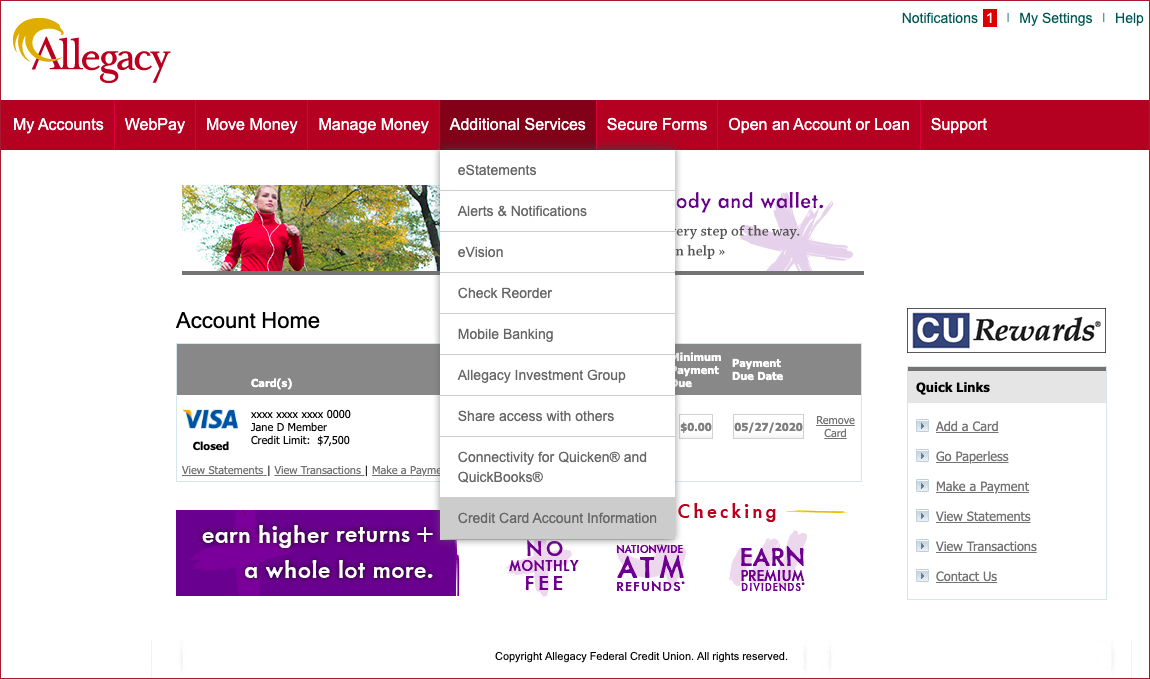
To make a credit card payment via Mobile App:
- Login to the mobile app and select the MORE feature in the bottom right hand corner.
- Then select Credit Card account information from your ADDITIONAL SERVICES list.
- This will open your Credit Card WebBanking portal.
- Then select MAKE A PAYMENT from the right hand side quick links.
- Choose the payment type and frequency of your choice and complete steps as they appear.