Ways to Pay
Safe, secure + convenient.

Payments made easy.
From making secure purchases in stores to making online loan payments, Allegacy has you covered with options that give you the access you need in the payment style you prefer.
Making Purchases + Paying Others
Allegacy offers flexible, familiar and innovative ways to make purchases and pay friends or family quickly.
-
Speed
Speed
-
Cost
Cost
-
Security
Security
-
Availability
Availability
-
Benefits
Benefits
Card
-
Speed
Good
-
Cost
None
-
Security
Swipe – Fair
Dip – Good
Tap – Better -
Availability
Swipe + Dip – Widely Available
Tap – Frequently Available
-
Benefits
Convenience
Speed
Security
Digital Wallet (Phone Tap)
-
Speed
Enhanced
-
Cost
None
-
Security
Best
-
Availability
Frequently Available


-
Benefits
Convenience
Speed
Security
Pay-a-Person
-
Speed
Immediate or Next Business Day
-
Cost
Free for Next-Day; $1 for immediate
-
Security
Security question established to validate receiver
-
Availability
Available via Allegacy WebBanking or the Mobile App
-
Benefits
Convenience
Speed
Security
Wire Transfer
-
Speed
Expedited
-
Cost
$20-45
-
Security
Better
-
Availability
Domestic - Online $20; In-Branch $25
International - Online $35; In-Branch $45 -
Benefits
Speed
Security
Loan Payments
Need to make a loan payment? Or pay a credit card balance? Allegacy offers multiple ways to make payments to meet your needs. For mortgage payments, please visit our Mortgage page. To pay off a loan, please contact us.
-
Get Started
Get Started
-
Speed
Speed
-
Cost
Cost
-
Availability
Availability
-
Benefits
Benefits
Transfer from an Allegacy Account
-
Get Started
-
Speed
Immediately
-
Cost
Free
-
Availability
24/7 with Allegacy WebBanking or our mobile app
-
Benefits
Speed
Convenience
Option to set recurring payments
Pay with a Checking Account Online
-
Get Started
-
Speed
1 - 3 Days
-
Cost
Free
-
Availability
24/7 with Allegacy WebBanking or our mobile app
-
Benefits
Convenience
Option to set recurring payments
Pay with a Debit Card Online
-
Get Started
-
Speed
1 Business Day
-
Cost
$5
-
Availability
24/7 with Allegacy WebBanking or our mobile app
-
Benefits
Convenience
Account connection not required
Pay Over the Phone
-
Get Started
-
Speed
Immediate - 3 Business Days
-
Cost
$12
-
Availability
Monday-Friday 7:30am-6pm EST,
Saturday 9am-12pm EST -
Benefits
Pay with Debit Card or External Account
Questions can be answered
Pay In-Person at a Branch
-
Get Started
-
Speed
Immediate - 1 Business Day
-
Cost
Varies by Method
-
Availability
See branch hours
-
Benefits
Pay with Cash, Check or Debit Card
Questions can be answered
Pay By Mail
-
Get Started
-
Speed
7 - 10 Days
-
Cost
Free
-
Availability
Any time
-
Benefits
Convenience
Account connection not required
Frequently Asked Questions
For the fastest processing, please send payments to:
PO Box 26043
Winston-Salem, NC 27114-6043
In the event you will be sending express mail or overnight service, the carrier may require a physical address. If so, please use 1691 Westbrook Plaza Drive, Winston-Salem, NC 27103.
Use our external payment* feature to make a loan payment online, with no additional help.
Start by logging into WebBanking to set up your access to pay your Allegacy loans.
- Step One: Click on the Move Money tab.
- Step Two: Click on Loan Payment.
- Paying with an external account?
- Step Three: Choose Manage External Accounts.
- Step Four: Choose Add an Account and enter your external account information.
- Paying with an external debit card?*
- Step Three: Click Make a payment on the top right.
- Step Four: Click Pay by debit card.
First time using WebBanking? It’s free and easy to use – register now. Once you are registered for WebBanking, you can download our Allegacy Mobile App and make your loan payments while on the go.
*Exclusions apply: Allegacy is unable to process an American Express debit card. We are sorry for any inconvenience this may cause. A $5.00 convenience fee will be applied per each loan payment for using an external debit card. No fee is incurred for an ACH transfer from an external account.
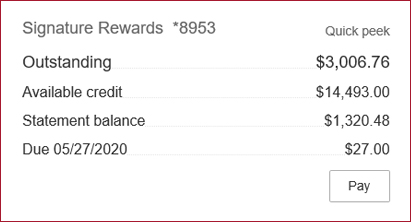
To make a credit card payment via WebBanking using an Allegacy account, visit My Accounts and click the PAY button beneath your credit card information.
To make a credit card payment via WebBanking using an external account or external debit card:
- Select Credit Card account information from your ADDITIONAL SERVICES toolbar.
- This will open your Credit Card WebBanking portal.
- Then select MAKE A PAYMENT from the right-hand side quick links.
- Choose the payment type and frequency of your choice and complete steps as they appear.
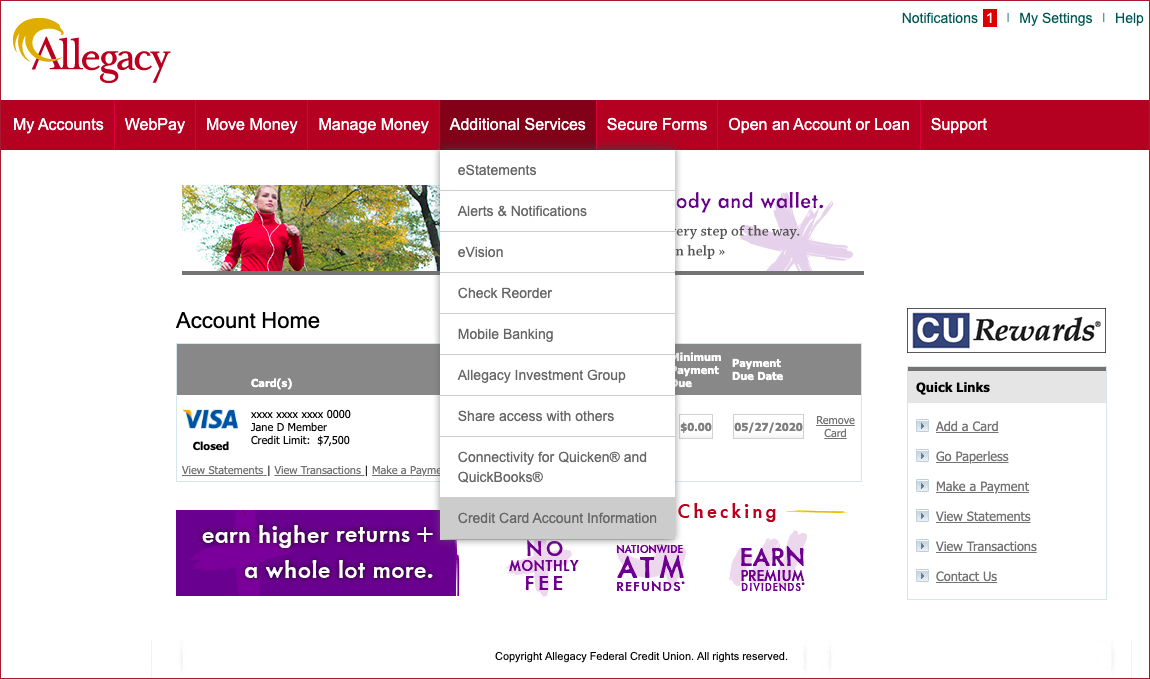
To make a credit card payment via Mobile App:
- Login to the mobile app and select the MORE feature in the bottom right hand corner.
- Then select Credit Card account information from your ADDITIONAL SERVICES list.
- This will open your Credit Card WebBanking portal.
- Then select MAKE A PAYMENT from the right hand side quick links.
- Choose the payment type and frequency of your choice and complete steps as they appear.
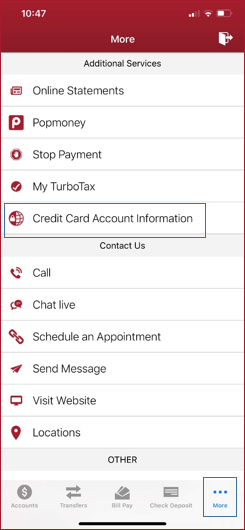
Use WebBanking to make a payment on Allegacy Loans:
- Sign up for WebBanking by clicking New User in the Login drop-down at Allegacy.org.
- To make a payment from an Allegacy account, click the Pay button on your loan account in My Accounts. You can also schedule recurring payments.
- You can also select “Pay to Principal” in the pay menu, which allows you to make a principal-only payment to a loan. This option is available on all loan types.
- To make a payment from an external account, choose Move Money, then Loan Payment. Choose Manage External Accounts and add your external routing and account number for free. You may choose to pay with a non-Allegacy debit card for a $5 convenience fee.
Use WebBanking to make a payment on an Allegacy Line of Credit:
- Click the Pay button and select your payment options from the drop-down menu.
- To pay a line of credit to a zero balance but leave it open, there is an option labeled ‘Pay in full without closing’. Please note the ‘Pay in full without closing’ option is only available for line of credit products.
Did you know you can also pay a loan at an Interactive Teller Machine?
- Visit one of our Interactive Teller Machines in the Drive-Thru.
- Look for the lane with a red canopy. That’s the ITM!
- Have an ID ready and select “Help” to work with a Member Service Representative during normal business hours.
To make a request for a temporary increase to your Visa® Debit Card daily access limit, please contact us via phone at 336.774.3400 / 800.782.4670 or online via our secure communication channels – Secure Email and Secure Chat – both of which can be accessed from the Support menu after logging in to WebBanking.
To help protect you and your finances consider signing up for fraud text alerts. If fraud is suspected on your Allegacy Visa® Debit Card, you’ll immediately receive a text notification* alerting you to the suspicious activity. From there you can validate whether or not the transaction is fraud or choose to receive a call from us.
*Message and data rates may apply based upon your wireless provider.
In the event you notice suspicious or unusual activity on your Visa® Debit Card, please contact us as soon as possible via phone at 336.774.3400 / 800.782.4670. If you notice suspicious or unusual activity on your Visa® Credit Card account(s) or suspect fraud, you can notify the Credit Union and Visa immediately online:
- Simply login to Webbanking and select Credit Card Account Information from the Additional Services menu.
- Then choose View Transactions.
- Select the ‘Dispute Transaction’ link next to the suspicious transaction.
Please let the Credit Union know about any upcoming trips and we’ll update your record so the fraud monitoring service does not place a block on your Visa® Credit and/or Debit Card(s) when making purchases out of your area or ordinary spending habits. To do so, simply login to WebBanking and choose ‘Travel Request’ from the Secure Forms drop-down menu.
In the event you find that your Visa® Credit and/or Debit Card(s) have been lost or stolen, please contact us as soon as possible via phone at 336.774.3400 / 800.782.4670 or online via our secure communication channels – Secure Email and Secure Chat – both of which can be accessed from the Support menu after logging in to WebBanking. You may also wish to contact all credit bureaus and have them place a “fraud alert” on your credit bureau report and order copies of your credit report to check whether any fraudulent accounts were opened without your knowledge or consent.



