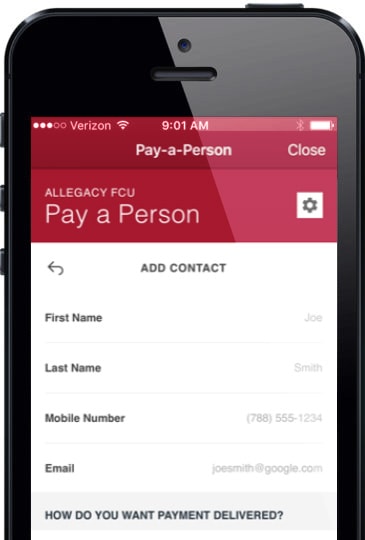Account Access
Finances at your fingertips.

Access your account from the device you like best.
From smartwatch to voice-enabled banking to contactless access, as an Allegacy member, you have the tools to manage your finances wherever and whenever you need them.
Mobile Banking
Use our 5-star app to manage finances on the go. Download the App Now »
WebBanking
Use this powerful online tool for many transactions, saving you a trip to a Financial Center. Register Now » | View demo » | Download instructions »
WebPay
Manage and track multiple bill payments securely and with ease. Available in WebBanking and in our Mobile App. View demo »
Money Management
Your budget, simplified. Analyze your spending behavior, find ways to save and track all expenses including external accounts, all in one place. View demo in WebBanking » View demo in Mobile App »
eStatements
Access statements* as soon as they’re ready. Protect your info by keeping it out of the mail.
Register using the Additional Services menu in WebBanking »
Shared Access
Allow other users to access your personal or business account with their own secure login. Assign, revoke or adjust privileges for any user at any time, while keeping your restricted accounts private.
Safe + efficient banking methods.
If you carry a Debit Card, use it at any of our 48 ATM locations. (Or use it at any other Financial Institution’s machine; just be careful of incurring a fee. To learn how to avoid some ATM fees, check out details on our SmartRate Checking Account.)
If you prefer, visit one of our Interactive Teller Machines. Retrieve your money the same way you would at an ATM. Or — on weekdays from 8:00 am – 6:00 pm and Saturdays from 9:00 am to noon — simply select the on-screen “Help” button and speak with a Member Service Representative via contactless video conference. A fun feature of the ITM is that you can request your bill type! ITMs provide bill denominations in 1s, 5s, 20s and 100s.
Know Before You Go:
- There are withdrawal limits at these machines.
- Remember your PIN.
- If you don’t have a Debit Card — or if you can’t recall your PIN — that’s ok! At an ITM, just be sure to have an ID and tap the on-screen “Help” button to work with an Allegacy Representative during normal business hours.
Use the Allegacy Mobile App to deposit checks into your account faster than visiting a Financial Center. Deposit up to $5,000.00 per day per member. Higher daily limits are available upon relationship review. This technology is protected by your secure log-in.
If you have cash to deposit, ATMs and ITMs are a great resource. (They’ll take your checks, too!) Visit one of our locations with an Interactive Teller Machine in the Drive-Thru. And in the case of ITMs, you don’t need to have your Allegacy Debit Card on hand. Just have an ID ready and tap the on-screen “Help” button to work with a Member Service Representative during normal business hours. ITMs are available for non-teller assisted transactions 24/7 and you can get an image of the deposited check printed on your receipt!
Know Before You Go
- To prevent fraud, funds are not available immediately for withdrawal.
- Deposit cash in stacks of no more than 20 bills. Coins are not accepted at ATMs or ITMs.
- Drive-Thru ITMs take both cash + checks in one deposit transaction. So you can stack your cash + checks all together, put them in the machine and it will sort and add the total of the deposit for you.
Deposit checks with your smartphone camera in just a few clicks:
- Get the App for free in your favorite app store.
- Log in with your WebBanking credentials and tap “Deposit Check” from the bottom menu.
- Choose the account for the deposit + enter the amount of the check.
- Take a photo of the front and back of the check, then confirm!
Use WebBanking to make a payment on Allegacy Loans:
- Sign up for WebBanking by clicking New User in the Login drop-down at Allegacy.org.
- To make a payment from an Allegacy account, click the Pay button on your loan account in My Accounts. You can also schedule recurring payments.
- You can also select “Pay to Principal” in the pay menu, which allows you to make a principal-only payment to a loan. This option is available on all loan types.
- To make a payment from an external account, choose Move Money, then Loan Payment. Choose Manage External Accounts and add your external routing and account number for free. You may choose to pay with a non-Allegacy debit card for a $5 convenience fee.
Use WebBanking to make a payment on an Allegacy Line of Credit:
- Click the Pay button and select your payment options from the drop-down menu.
- To pay a line of credit to a zero balance but leave it open, there is an option labeled ‘Pay in full without closing’. Please note the ‘Pay in full without closing’ option is only available for line of credit products.
Did you know you can also pay a loan at an Interactive Teller Machine?
- Visit one of our Interactive Teller Machines in the Drive-Thru.
- Look for the lane with a red canopy. That’s the ITM!
- Have an ID ready and select “Help” to work with a Member Service Representative during normal business hours.
Use our external payment* feature to make a loan payment online, with no additional help.
Start by logging into WebBanking to set up your access to pay your Allegacy loans.
- Step One: Click on the Move Money tab.
- Step Two: Click on Loan Payment.
- Paying with an external account?
- Step Three: Choose Manage External Accounts.
- Step Four: Choose Add an Account and enter your external account information.
- Paying with an external debit card?*
- Step Three: Click Make a payment on the top right.
- Step Four: Click Pay by debit card.
First time using WebBanking? It’s free and easy to use – register now. Once you are registered for WebBanking, you can download our Allegacy Mobile App and make your loan payments while on the go.
*Exclusions apply: Allegacy is unable to process an American Express debit card. We are sorry for any inconvenience this may cause. A $5.00 convenience fee will be applied per each loan payment for using an external debit card. No fee is incurred for an ACH transfer from an external account.
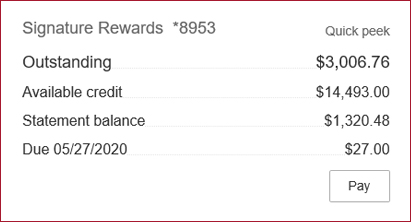
To make a credit card payment via WebBanking using an Allegacy account, visit My Accounts and click the PAY button beneath your credit card information.
To make a credit card payment via WebBanking using an external account or external debit card:
- Select Credit Card account information from your ADDITIONAL SERVICES toolbar.
- This will open your Credit Card WebBanking portal.
- Then select MAKE A PAYMENT from the right-hand side quick links.
- Choose the payment type and frequency of your choice and complete steps as they appear.
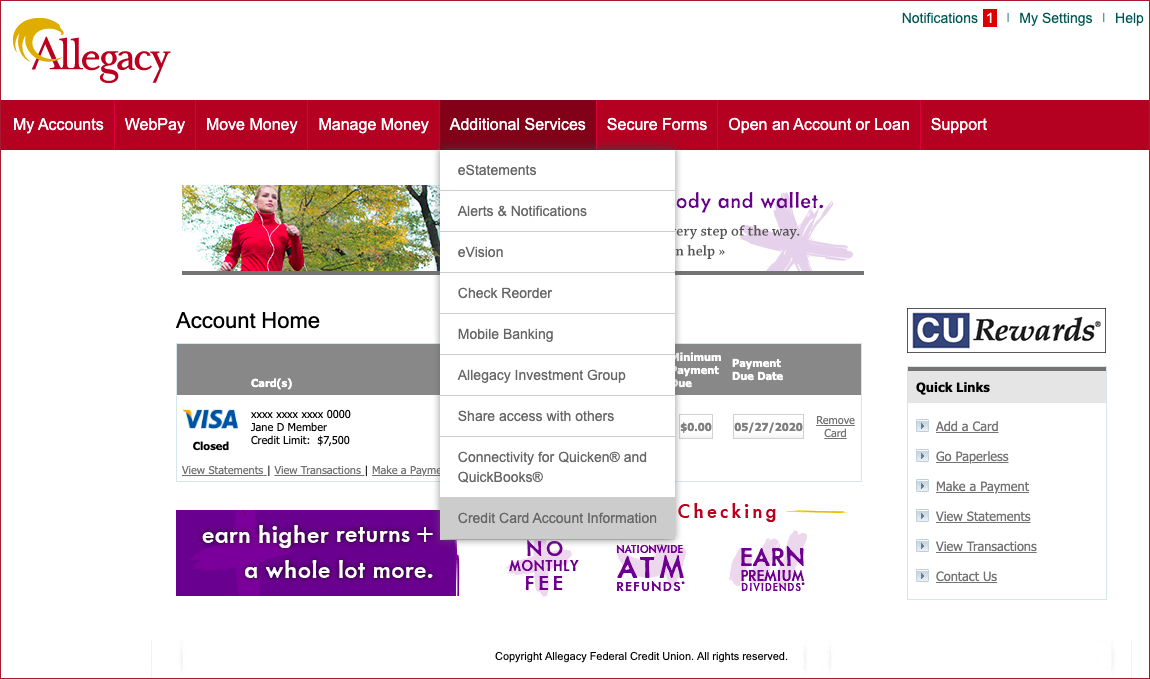
To make a credit card payment via Mobile App:
- Login to the mobile app and select the MORE feature in the bottom right hand corner.
- Then select Credit Card account information from your ADDITIONAL SERVICES list.
- This will open your Credit Card WebBanking portal.
- Then select MAKE A PAYMENT from the right hand side quick links.
- Choose the payment type and frequency of your choice and complete steps as they appear.
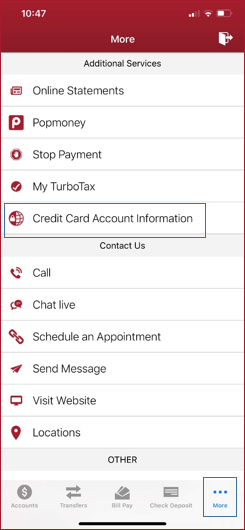
ATM, ITM, Mobile App and WebBanking can all show you your balance! But there is even one more: dial into our Telephone Banking system and hear your balance, transfer funds and listen to the most recent transactions posted to your account. Simply dial 336.774.3400, option 1.
While all Allegacy digital solutions allow you to complete a balance inquiry or transfer funds within your accounts, the most convenient option is via our Mobile App + WebBanking.
You can even transfer funds to another Allegacy member using WebBanking:
- Log into WebBanking and choose Move Money, Make a Transfer + Add a recipient.
- Once you add the account type, account number, and member ID, you can continuously transfer to another Allegacy member.
Mobile Banking App
Allegacy is here for you with our five-star Allegacy Mobile Banking app which enables you to manage your accounts, view the latest transactions, pay bills, transfer funds, make loan payments, and make mobile check deposits with your smartphone camera. You can also quickly locate our branch and ATM network and even live chat with an Allegacy Member Services Representative. Be connected while on-the-go 24/7.
Download the App Now
It’s free, secure, easy to use and available through the App Store™ or Google Play™. To ensure the security of your account information, the Allegacy app should only be downloaded from one of these legitimate and authorized app store locations.
App Store Google Play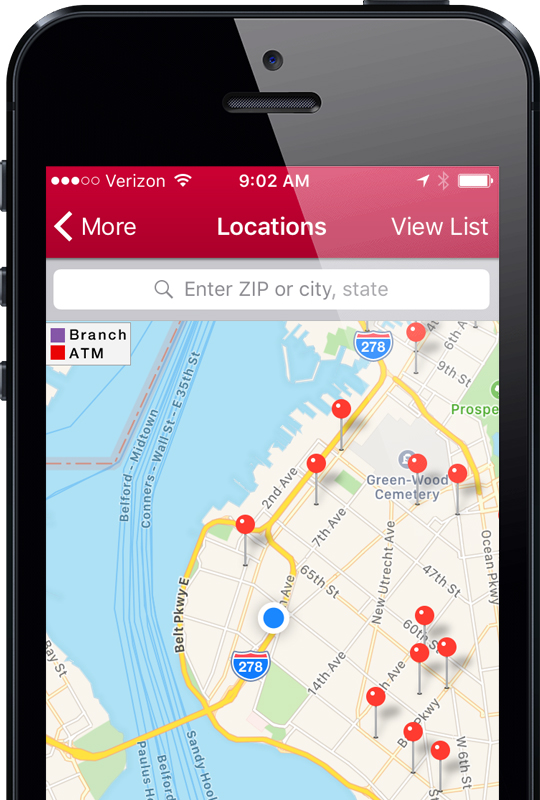
Manage Your Accounts
Manage your accounts and view transaction histories. Transfer funds easily, and even schedule future and recurring transfers.
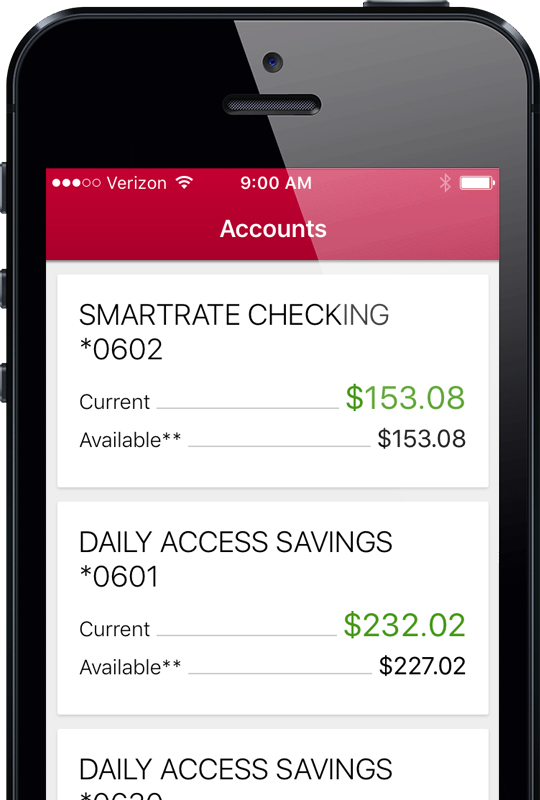
Make Deposits from Anywhere
Quickly and easily deposit checks with Mobile Deposit by taking a photo with your mobile device. Deposit up to $5,000.00 per deposit, per member. Watch how easy it is to deposit checks with your smartphone.
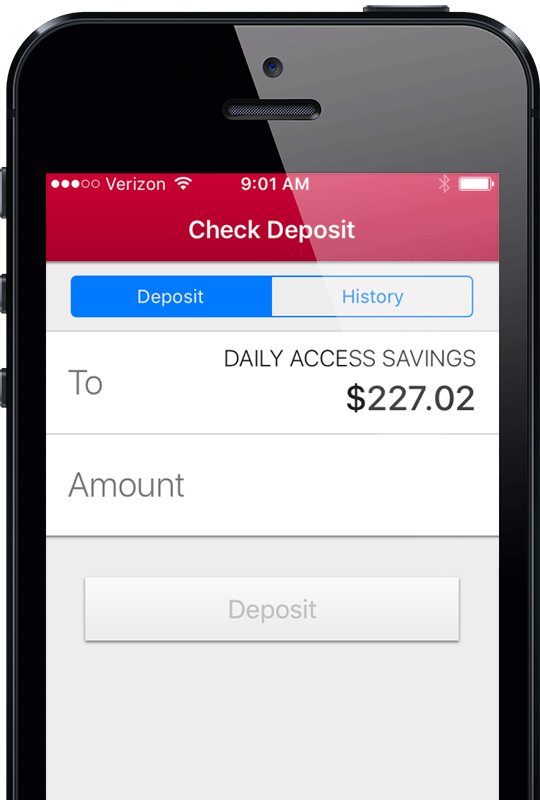
Pay Bills
Use WebPay to stay on top of your bills. Once logged in, tap the Bill Pay icon in the main menu at the bottom of the screen. Set the pay date, confirm payment information and submit your payment!
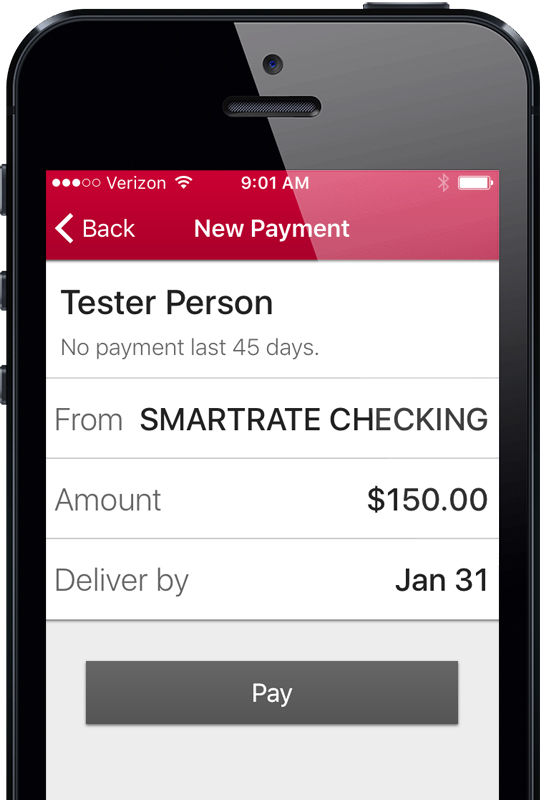
Manage Your Budget
Your budget, simplified with the Money Management tool. Manage money across multiple institutions, all in one place. Analyze your spending behavior, find ways to save and track all expenses. View demo »
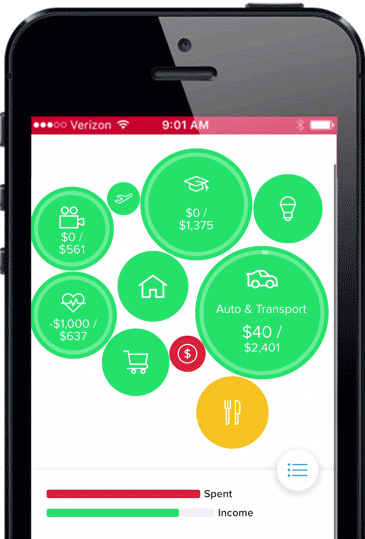
Make Loan Payments
Manage your loan payments from your smartphone. Click the Pay button on your loan account in My Accounts. This will allow you to transfer funds from your other Allegacy accounts to make a payment on your loan.
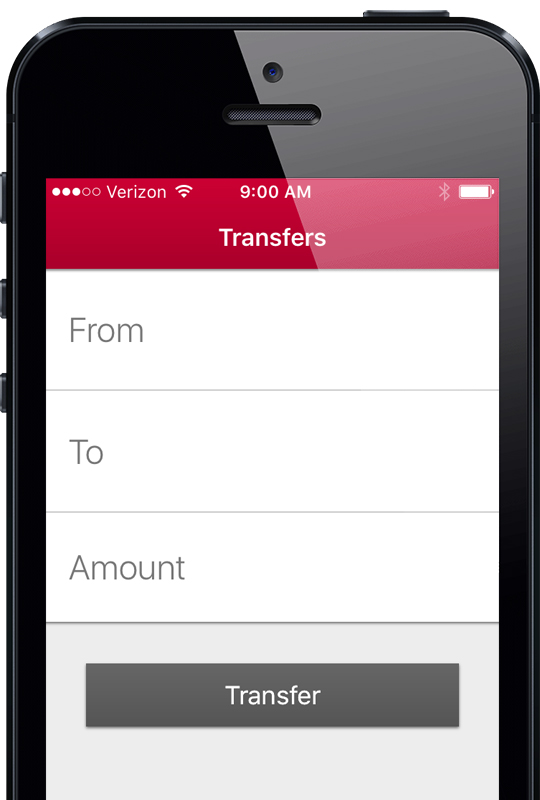
Pay Your Friends + Family
An easy, seamless experience – available right from our mobile app – replacing the need for cash, downloading a separate payment app or writing a check when paying a person.