Digital Banking + Tools

Allegacy is here for you with more than 100,000 members using our digital + interactive tools to manage accounts, transfer funds, pay bills, create budgets and more.
Account Access
Mobile Banking, WebBanking + more ways to access your accounts
Ways to Pay
Digital Wallets, Cards, WebBanking + Mobile payment methods
Welby, Digital Chat Assistant
Find answers to frequently asked questions, find products + more, 24/7
Modern + convenient access, wherever life takes you.
Verifast Palm Authentication
Allegacy is providing innovative cardless account access with palm authentication technology. Register once at any of our Financial Centers, then you can scan your palm by hovering over the Verifast™ Palm Authentication scanner. Secure + convenient, access your account without needing your card at an ITM or in Allegacy Financial Centers!
Alexa Voice Banking
Add the Allegacy skill to Alexa for voice-activated account info and transaction history using “Hey, Alexa” voice commands. Learn more on Amazon.com »
Smart Watch
Be in the know, wherever you go with smart banking on your SmartWatch device. To get started, log into the Allegacy Mobile app, select “More”, go to the Settings cogwheel, Quick Balance and choose your Apple Watch or Android Watch to enable your device and manage your account list. You will need to download the Allegacy app to your SmartWatch device to complete the setup.
Early Pay
Early Pay is a free feature included with SmartRate and Digital Best Checking accounts where you may see ACH deposits in your account up to two days sooner than the scheduled deposit date. Early deposits are not guaranteed as they are dependent on the depositors’ advance notice to Allegacy.
Safe + efficient banking methods.
If you carry a Debit Card, use it at any of our 48 ATM locations. (Or use it at any other Financial Institution’s machine; just be careful of incurring a fee. To learn how to avoid some ATM fees, check out details on our SmartRate Checking Account.)
If you prefer, visit one of our Interactive Teller Machines. Retrieve your money the same way you would at an ATM. Or — on weekdays from 8:00 am – 6:00 pm and Saturdays from 9:00 am to noon — simply select the on-screen “Help” button and speak with a Member Service Representative via contactless video conference. A fun feature of the ITM is that you can request your bill type! ITMs provide bill denominations in 1s, 5s, 20s and 100s.
Know Before You Go:
- There are withdrawal limits at these machines.
- Remember your PIN.
- If you don’t have a Debit Card — or if you can’t recall your PIN — that’s ok! At an ITM, just be sure to have an ID and tap the on-screen “Help” button to work with an Allegacy Representative during normal business hours.
Use the Allegacy Mobile App to deposit checks into your account faster than visiting a Financial Center. Deposit up to $5,000.00 per day per member. Higher daily limits are available upon relationship review. This technology is protected by your secure log-in.
If you have cash to deposit, ATMs and ITMs are a great resource. (They’ll take your checks, too!) Visit one of our locations with an Interactive Teller Machine in the Drive-Thru. And in the case of ITMs, you don’t need to have your Allegacy Debit Card on hand. Just have an ID ready and tap the on-screen “Help” button to work with a Member Service Representative during normal business hours. ITMs are available for non-teller assisted transactions 24/7 and you can get an image of the deposited check printed on your receipt!
Know Before You Go
- To prevent fraud, funds are not available immediately for withdrawal.
- Deposit cash in stacks of no more than 20 bills. Coins are not accepted at ATMs or ITMs.
- Drive-Thru ITMs take both cash + checks in one deposit transaction. So you can stack your cash + checks all together, put them in the machine and it will sort and add the total of the deposit for you.
Deposit checks with your smartphone camera in just a few clicks:
- Get the App for free in your favorite app store.
- Log in with your WebBanking credentials and tap “Deposit Check” from the bottom menu.
- Choose the account for the deposit + enter the amount of the check.
- Take a photo of the front and back of the check, then confirm!
Use WebBanking to make a payment on Allegacy Loans:
- Sign up for WebBanking by clicking New User in the Login drop-down at Allegacy.org.
- To make a payment from an Allegacy account, click the Pay button on your loan account in My Accounts. You can also schedule recurring payments.
- You can also select “Pay to Principal” in the pay menu, which allows you to make a principal-only payment to a loan. This option is available on all loan types.
- To make a payment from an external account, choose Move Money, then Loan Payment. Choose Manage External Accounts and add your external routing and account number for free. You may choose to pay with a non-Allegacy debit card for a $5 convenience fee.
Use WebBanking to make a payment on an Allegacy Line of Credit:
- Click the Pay button and select your payment options from the drop-down menu.
- To pay a line of credit to a zero balance but leave it open, there is an option labeled ‘Pay in full without closing’. Please note the ‘Pay in full without closing’ option is only available for line of credit products.
Did you know you can also pay a loan at an Interactive Teller Machine?
- Visit one of our Interactive Teller Machines in the Drive-Thru.
- Look for the lane with a red canopy. That’s the ITM!
- Have an ID ready and select “Help” to work with a Member Service Representative during normal business hours.
Use our external payment* feature to make a loan payment online, with no additional help.
Start by logging into WebBanking to set up your access to pay your Allegacy loans.
- Step One: Click on the Move Money tab.
- Step Two: Click on Loan Payment.
- Paying with an external account?
- Step Three: Choose Manage External Accounts.
- Step Four: Choose Add an Account and enter your external account information.
- Paying with an external debit card?*
- Step Three: Click Make a payment on the top right.
- Step Four: Click Pay by debit card.
First time using WebBanking? It’s free and easy to use – register now. Once you are registered for WebBanking, you can download our Allegacy Mobile App and make your loan payments while on the go.
*Exclusions apply: Allegacy is unable to process an American Express debit card. We are sorry for any inconvenience this may cause. A $5.00 convenience fee will be applied per each loan payment for using an external debit card. No fee is incurred for an ACH transfer from an external account.
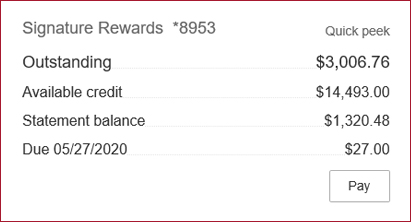
To make a credit card payment via WebBanking using an Allegacy account, visit My Accounts and click the PAY button beneath your credit card information.
To make a credit card payment via WebBanking using an external account or external debit card:
- Select Credit Card account information from your ADDITIONAL SERVICES toolbar.
- This will open your Credit Card WebBanking portal.
- Then select MAKE A PAYMENT from the right-hand side quick links.
- Choose the payment type and frequency of your choice and complete steps as they appear.
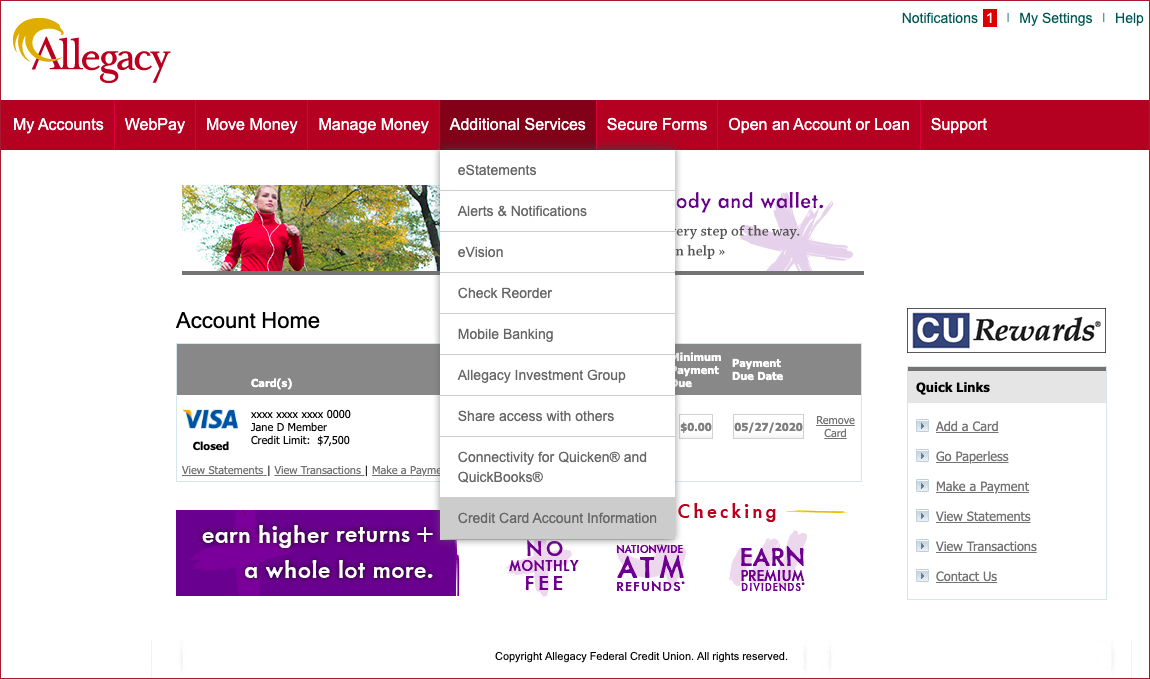
To make a credit card payment via Mobile App:
- Login to the mobile app and select the MORE feature in the bottom right hand corner.
- Then select Credit Card account information from your ADDITIONAL SERVICES list.
- This will open your Credit Card WebBanking portal.
- Then select MAKE A PAYMENT from the right hand side quick links.
- Choose the payment type and frequency of your choice and complete steps as they appear.
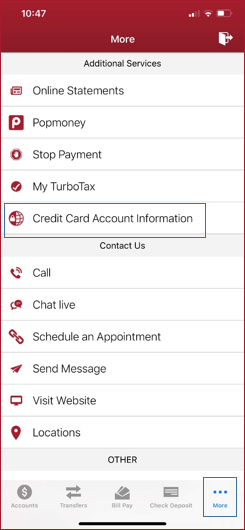
ATM, ITM, Mobile App and WebBanking can all show you your balance! But there is even one more: dial into our Telephone Banking system and hear your balance, transfer funds and listen to the most recent transactions posted to your account. Simply dial 336.774.3400, option 1.
While all Allegacy digital solutions allow you to complete a balance inquiry or transfer funds within your accounts, the most convenient option is via our Mobile App + WebBanking.
You can even transfer funds to another Allegacy member using WebBanking:
- Log into WebBanking and choose Move Money, Make a Transfer + Add a recipient.
- Once you add the account type, account number, and member ID, you can continuously transfer to another Allegacy member.



